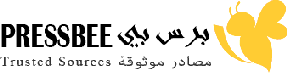When USB-C first arrived, it seemed like we had finally achieved the digital dream of one, universal plug that could do everything. The reality, however, is much more annoying. While everything from your laptop to tablet to phone can connect to the same cable or charger, they can get very different results, depending on which charger or cable you're using. Worse yet, it's not always clear why.
This issue stems from two major problems. The first are cables that conform to different USB specifications, without necessarily being labeled as such. And the second is charging blocks that provide different levels of power, more often with at least some kind of label, but less clarity on what those labels mean.
There's a decent chance that you've encountered this problem without even realizing it. A friend of mine, for example, had an external portable monitor that connected to her laptop solely via a USB-C cable—a specific cable she called the "magic cable." She called it this because, for reasons she couldn't figure out, any other cable would simply not work. Those other cables were useful for charging a phone or connecting a peripheral, but not for this portable monitor.
If you've found yourself in a similar situation, here's what makes those cables so magic.
To demonstrate the main issue here, what do you imagine when I say "USB-C"? If you pictured a squat little oval connector, you're right! If you pictured that oval connected to a cable, however, well that's a bit of a different story. Technically—and for this explanation, we're gonna have to get pretty technical—"USB-C" refers only to the port and connector type itself.
Beyond that, USB specifications are used to denote minimum data transfer speeds and power supplied. This can get complicated, but the important part for charging purposes is a cable or charger's Power Delivery rating.
Power Delivery (often written as USB-PD) is a subset of USB specifications that allows a cable to provide enough power to charge your devices. "Enough" is a pretty relative term, though. Every USB port provides a little bit of power—that's why your wired mouse or keyboard turn on when you plug them in, after all—but when it comes to charging devices like your smartphone or tablet, the electricity demands get higher.
Why using the right charger matters
Power Delivery was a feature added to the USB specifications so that manufacturers can't denote just how much power a particular charger can supply. This is usually measured in watts (or W). For example, a laptop might come with a 100W power supply, while a smartphone might only require a 20W charger for fast charging.
That also brings us to another complicating factor: fast charging. Technically, if you plug a lower-wattage charger into a higher-power device, it can still charge off of it; it just might take a long time. A 5W charger might power up your phone overnight, while a 20W charger will fill its battery over an hour or two.
For devices like laptops or tablets, the amount of power you consume just by using your device can actually exceed how much power a slow-charging cable can provide. This is why my friend's portable monitor needed a specific cable. Powering on a bright screen takes quite a bit of power, and the non-magic cables were likely only designed for things like plugging in a mouse or charging headphones. If the device you've plugged in demands more power than the cable or charging block can provide, it will either continue to drain the battery (though perhaps a bit slower), or shut off entirely.
If you're plugging a cable into a standalone charging block, that's another important piece of the puzzle. Charging blocks that connect to a wall outlet don't always provide the maximum amount of power to the cables plugged into them. Some blocks that have multiple outlets might even provide different levels of power to different plugs.
It's important to make sure that whatever you're using to charge your devices, you make sure that every step in the chain is up to the task. The power outlet in your home provides enough power (we'd hope), but beyond that, the charging block, the cable, and even the device itself all need to support the amount of power delivery you need.
The most annoying part about all of this is that between the standards agency that manages USB specifications, and manufacturers trying to distinguish their own products, labeling USB cables has become a nightmare. To put it in perspective, cables that are capable of transferring up to 5Gbps have, over the last decade or so, been referred to as USB 3.0, USB 3.1 Gen 1, and USB 3.2 Gen 1. These labels all, somehow, refer to basically the same thing.
So, forget all of that. If all you're concerned with is how fast you charge your gadgets, there are two main things you should look for:
What charger came with the device? This is the easiest one. If a charger or cable came with your device, that's the one that will probably charge it the fastest. If you use a slower cable, the device will slow down to match it, and if you use a faster one, the device won't charge faster than it's programmed to do.
What is the wattage of the charger? If you're buying third-party, many manufacturers will list the maximum wattage of their products. This is usually a bit more common for charging blocks than cables themselves, but in general, higher is better. Your phone absolutely does not need a 100W charger, but your laptop might. And, as mentioned before, your devices will default to the slowest element in the chain.
In some cases, you can find a label on a charger that lists how much power it supplies, like "100W," though if it's not printed directly on a device, you can look up its model online. Another handy trick, if a cable doesn't have a label but you know what device it came with, is to look up the product itself. If, say, your smartphone says it requires a 20W charger for fast charging, then it's safe to assume that any cables it came with support at least that much.
What happens if you use the "wrong" charger?
The good news is, in the vast majority of cases, you won't damage your devices if you use the wrong charger on them. A 100W charger can still fast charge your phone even if it doesn't use its full capacity. Even a too-slow charger will provide power; it just might take a while. In fact, if you had a smartphone before companies started advertising "fast charging," that's basically what was happening.
The only major way things can go wrong is if you try to use your device to do something that takes more power than the charger can provide. Gaming laptops are particularly susceptible to this. Even high-powered 100W USB-C chargers can't always provide enough energy to offset the demand from AAA games that run your GPU hot. Incidentally, this is why gaming laptops are one of the few devices that still come with a giant honking charging brick.
Even in that case, you're not likely to damage your device, but it will rely on whatever battery power it has to keep going. It will drain more slowly, since it's trying to draw power from both the battery and the wall at once, but if you're doing anything too demanding, it will eventually die.
When it comes to peripherals—like my friend's portable monitor—that don't have their own batteries, however, they simply won't turn on. If you're plugging in a device that needs power via USB, but it won't turn on, there's a good chance you're either using a cable that's not rated to transfer enough power, or the device you're plugging it into isn't able to give it enough.
Hence then, the article about why that usb c cable isn t charging your device quickly enough was published today ( ) and is available on Live Hacker ( Middle East ) The editorial team at PressBee has edited and verified it, and it may have been modified, fully republished, or quoted. You can read and follow the updates of this news or article from its original source.
Read More Details
Finally We wish PressBee provided you with enough information of ( Why That USB-C Cable Isn't Charging Your Device Quickly Enough )
Also on site :
- '80s Hard Rock Band Announces Massive 2026 Tour With Iconic Special Guest
- Karen Carpenter Reportedly Disliked This 1975 Carpenters Hit So Much She Refused to Perform It
- Insomnia Cookies is Hosting a Valentine's Date Night: Here's How to Score a Reservation