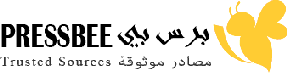Canary Mail brings modern conveniences to email
download canary mailEmail can be a necessary evil in this day and age. I utilize several different email accounts throughout the day and juggle tasks between them. I am constantly trying to find a successful way to manage it all and make my email life easier and more productive. This is one area where AI can be used to enhance my work-life balance so I can clear my inbox and not feel like I missed anything. Canary Mail integrated AI into its email client for this very reason.
About Canary Mail
Canary Mail is a premium email client designed to combine security, functionality, and ease of use in one sleek package. It has gained recognition for its ability to offer end-to-end encryption alongside practical tools like a unified inbox, intelligent notifications, and cross-platform syncing.
Canary was co-founded by brothers Sohel Sanghani, a Johns Hopkins alumnus with experience at Bridgewater Associates, and Dev Sanghani, a Caltech graduate with a background at Pocket Gems. Their vision was to create a modern successor to Sparrow—a lightweight, minimalist email client for macOS and iOS—enhanced with the latest advancements in Artificial Intelligence and Machine Learning.
Since its inception, the team has grown and now operates globally, with growth and marketing efforts based in the United States, finance and corporate operations in Singapore, and engineering and support teams headquartered in India. The official developer is listed as Cartasec Pte. Ltd. in the Mac App Store.
Canary Mail’s tech stack reflects its modern and robust design. Built using Swift, Canary Mail’s Copilot feature uses AI models from OpenAI and Cohere, along with open-source language models from Hugging Face.
Canary Mail has aimed to address the growing demand for email privacy while maintaining a user-friendly experience. The app’s thoughtful design and advanced features make it an excellent choice for professionals and everyday users alike, redefining what people expect from an email client. Canary Mail’s initial release was in 2016, but the stable release is listed as April 5, 2023.
Privacy Policy
According to the Mac App Store, the app may collect certain data not related to the user including:
Contact info Usage data User content DiagnosticsFor the complete privacy policy, click here.
Main Features
There are many different features available depending on the subscription level the user chooses.
Free (best for students & personal use)
Unified Inbox: Manage all your email accounts in one place Read Receipts: See when your emails are read Pin & Snooze: Keep track of important messages and snooze others for later Email Templates: Speed up replies with pre-written templates 1-Click Unsubscribe: Easily remove unwanted emailsGrowth: (best for individuals & growing teams)
Everything in FREE plus:
Al Copilot: Compose and reply to emails clearly, concisely, and effectively Summarize: Quickly read long emails with Al-powered summaries Calendar Integration: Manage your schedule right from your inbox Send Later: Schedule emails for the perfect timing Bulk Cleaner: Declutter your inbox faster than ever Rules & Filters: Automate email organization and workflows Smart Prioritization: Focus on the emails that matter most via Inbox tabs App Integrations: Connect Canary with your favorite productivity appsPro+ (best for professionals & larger teams)
Everything in GROWTH plus:
Impersonation Detection & Misdirection Prevention: Level up your email security and stay protected PGP & SecureSend: Encrypt your emails for enhanced privacy Phishing & BEC Protection: Guard against email fraud via Vade Secure Priority Support: Get help faster when you need itPricing and Availability
Canary Mail is available for macOS, iOS, Windows, and Android operating systems. The basic use of Canary Mail is available for free. There are, however, in-app purchases that can level-up your performance. All the plans can be compared here.
Free → $0 Growth → $3 per user per month (billed $36/year) Pro+ → $10 per user per month (billed $120 $100/year)User Experience
The setup of the Canary Mail is probably one of the easiest processes I’ve gone through with an email app. When you first download it, you will be taken through a series of steps to get the app up and running. One of the first steps introduces you to what Canary Mail can do as far as AI replies. If you are familiar with the AI-writing process you can skip this. The next step is to add your account or accounts. I started with my iCloud account.
For iCloud, you have to set up an app-specific password through Apple. This process takes a few minutes, but it’s not difficult. Once you have added that information (or other login info for other types of accounts), you personalize the account by adding your name and descriptor for the account. There are advanced options in this step that you can always revisit in Settings later. You will be prompted to make Canary your default mail application.
This is done by switching your default mail reader in the Apple Mail settings. At this point, the app is ready to go. Once you open your app window you’ll see additional tips for using the AI tools and other app features. Copilot sits open in a sidebar to the right of your preview window. Depending on your mail account, it could take a while for everything to populate in the app. My mail database is quite large and it only took a few minutes.
Canary Mail is also available on iOS so I set it up on my iPhone as well. The process is essentially the same as the macOS version. One of the things I was most surprised about was how quickly iCloud updated. I would move or delete mail in Canary and when I moved over to Apple Mail, the feed would refresh and all the updates I made were present.
In testing out the Copilot features, I found that my run-of-the-mill emails didn’t have enough ‘meat’ to them to put the AI feature through its paces. So, I forwarded myself a lengthy email my CEO sent out to kickstart the year. I thought using the summarize and identify tasks features would be particularly helpful. Unfortunately, I found that the Copilot feature has trouble with forwarded messages. It doesn’t seem to look past the signature of the primary message to the one that is the previous conversation. I even tried sending it to myself a second time with no signature attached.
So, I copied and pasted the text into a new email so that it was coming directly from me. Canary Mail was able to complete its tasks at that point, but I do think this is something that should be improved for future releases. Another test I did was to use an email digest I get from Disney Food Blog so I could get a quick snapshot of what the email was about. I like receiving newsletters but don’t always have the time to read through them. So the summarize feature is very handy for that purpose.
I think that Canary’s Copilot does a good job of grabbing the most important details, but I’m not a big fan of the layout that is used in the output. Canary’s interface is so clean and aesthetically pleasing that I was surprised at the almost plain text output in Copilot. It provides a bulleted list, but there is no formatting with it. I decided to test the accuracy of Copilot’s summary against ChatGPT. I copied/pasted the same email into a prompt for ChatGPT with the command “Summarize,” which is the same prompt in Canary. I thought ChatGPT did a much more in-depth summary while still keeping it concise. I also liked the formatting/grouping of ChatGPT’s response better. I did the same testing process with identifying the tasks and while Canary’s Copilot did a good job, ChatGPT did better.
Overall, I really love Canary Mail. It’s super clean interface is very appealing to me. I feel like I can be more productive using Canary Mail than Apple Mail. I actually want to use my email in Canary Mail. I also love the Copilot integration, but I think that it’s formatting needs some work. The prompt suggestions are great and the functionality works the way it should. I just think it could be better.
Conclusion
Canary Mail stands out as a modern and capable email client, offering robust privacy features, a sleek user interface, and powerful AI integration. It is a fantastic option for professionals and teams who value email security, productivity-enhancing tools, and smooth cross-platform performance. While the AI Copilot is promising, it has room for improvement in formatting and handling complex emails. With a competitive pricing structure and seamless user experience, Canary Mail is a strong contender for anyone seeking an efficient email solution.
For more information, visit canarymail.io
Read More Details
Finally We wish PressBee provided you with enough information of ( Canary Mail macOS and iOS App REVIEW )
Also on site :
- ‘Up close and personal’ – Taylor Swift and Travis Kelce share intimate date night as onlooker gives insight into romance
- Italy holds referendum on easing citizenship rules
- Ukrainian drone attacks force Moscow airport closures