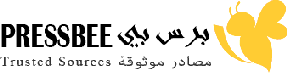AMAZON is shutting down one of its apps in a matter of weeks and warning users of any unspent money on their account.
Fortunately, affected account holders will be able to claim a refund, so it’s well worth checking in case you have any unspent money gathering digital dust.
The service in question is being discontinued due to dwindling numbers.
Amazon Coins acted as a digital payment method for the tech giant’s virtual goods on the Amazon Appstore, Kindles and Android devices.
The firm has already stopped people from purchasing new coins in Feburary.
But users have until August 20 to spend any they have left.
In the latest effort to warn people, Amazon has sent out reminders to those affected.
“We are writing to remind you that we will be discontinuing the Amazon Coins program on August 20, 2025; please spend any unused Amazon Coins in your account before that date,” the email reads.
“Thank you for being a valued Amazon Customer, The Amazon Appstore.”
If you’re unsure whether you’ve ever used Amazon Coins, it’s well worth checking the balance.
You can do this by logging into the Amazon Appstore on your device and checking on the home page.
If you do have Coins left, you can redeem a refund.
On Amazon’s help page, it says: “Any Coins you have purchased that remain in your account after 20 August 2025 will be refunded.
“Additional details concerning refunds will be shared at a later date.”
The Amazon Appstore for Android is also earmarked for closure on the same date.
Amazon warns that any apps downloaded from the Amazon Appstore “will not be guaranteed to operate on Android devices” after the cut off.
In a statement last month, the company told The Sun: “In our ongoing effort to streamline and improve our services and programs, we are making some changes to Amazon Appstore for Android devices and Amazon Coins program.”
HOW TO CHECK YOUR AMAZON APPSTORE SUBSCRIPTIONS
Here's the official advice from Amazon...
Manage Your Appstore Subscriptions from the Amazon Appstore App
Change, update, cancel, or turn off auto-renewals for subscriptions purchased from the Amazon Appstore app.
1. Open the Amazon Appstore app 2. Tap My Apps 3. Tap Subscriptions 4. Update your subscription as neededManage Your Appstore Subscriptions from the Website
Change, update, cancel, or turn off auto-renewals for subscriptions purchased from the Amazon Appstore app.
1. Go to Your Account 2. Select Your Apps under Digital content and devices. 3. Select Your Subscriptions under Manage. 4. Update your subscription as needed.Picture Credit: Amazon
Hence then, the article about i received important amazon alert about a major app closure everyone should check their email now for a refund was published today ( ) and is available on The Sun ( Middle East ) The editorial team at PressBee has edited and verified it, and it may have been modified, fully republished, or quoted. You can read and follow the updates of this news or article from its original source.
Read More Details
Finally We wish PressBee provided you with enough information of ( I received important Amazon alert about a major app closure – everyone should check their email NOW for a refund )
Also on site :
- ASU’s Kyndrich Breedlove, Duke’s Landen King both ejected late in 1st half of Sun Bowl
- Kalshi Promo Code MILE: Claim $10 Bonus for CFB Playoffs, NBA Predictions
- Michigan vs Texas Odds, TD Scorers for 2025 Citrus Bowl on New Year’s Eve