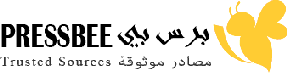Experience enhanced mobile gameplay with tactile controls, ergonomic grips, and a setup that bridges the gap between touchscreen and traditional controllers.
The PuK One Mobile Gaming Kit is PuK’s comprehensive solution designed to elevate your mobile gaming experience. This all-in-one kit includes a magnetic thumbstick, triggers with metal buttons, and adhesive grips, all aimed at making mobile gaming more portable, comfortable, and akin to a console controller experience while still utilizing your touch screen device. PuK’s goal is clear: to make mobile gaming more accessible and enjoyable for everyone.
Unboxing and Setup
Everything arrives packaged neatly, emphasizing quality and ease of use. Alongside the main components of the PuK One Kit, I received a handy zipper case for storage and an angled short USB-C cable for charging during gameplay.
I began setup with the grips. However, PuK states that these grips are not compatible with any Pro Model iPhones. When I received the kit, there was no official compatibility list, so I tested it with my iPhone 16 Pro Max. While the grips fit, the setup was uncomfortable the magnets didn’t align properly for the thumbstick, and the overall experience was less than ideal. I contacted PuK’s customer service, which responded quickly, confirming that the grips are indeed incompatible with Pro Model iPhones.
From there, I experimented with the triggers and thumbstick alone. I encountered several issues. The most workable setup involved positioning the triggers near the top of the phone, close to the volume buttons, and placing the thumbstick on the bottom left. This minimized magnet overhang and bumped against the phone’s edges. However, placing triggers near the volume buttons also risked accidentally pressing them during gameplay, which was inconvenient. Due to these limitations, I decided not to continue using the kit on my iPhone 16 Pro Max.
Compatibility
PuK mentions that the thumbstick and triggers are compatible with Pro iPhones, but my experience with the larger Pro Max model was not satisfactory. Fortunately, I also tested the kit with an iPhone 15 (non-Pro). This is where the PuK One Kit truly shined.
Using the Kit with an iPhone 15
Attaching the grips to the iPhone 15 case was straightforward, though PuK describes the adhesive as semi-permanent meaning it’s very strong and not easy to remove without risking damage or losing adhesion. The included extra adhesive patches help, but once attached, the grips occupy one of your phone cases, which could be a drawback. To avoid this, I purchased an additional iPhone 15 case for around $3 on Amazon specifically for this purpose.
The grips have integrated magnets, allowing the thumbstick to stick effortlessly onto the screen. If you prefer not to use the grips, you can attach a magnet to the back of your phone in your desired position. The triggers clip onto the sides of the phone without obstructing volume or lock buttons, providing a seamless gaming setup.
Gameplay Experience
I tested the setup with Call of Duty Mobile, a favorite of mine. PuK provides guides on their website for configuring controls for most mobile games, including Call of Duty. With minor HUD adjustments, I was ready to play.
The gameplay experience was impressive. While I experienced a few minor input lag instances possibly due to my glass screen protector these did not significantly impact gameplay. The grips are exceptionally comfortable, with a small resting spot for your middle fingers, making them one of the most comfortable mobile grips I’ve used. Using the kit without the grips was less comfortable, but I quickly adapted, finding that this setup brought me closer to the feel of playing on a traditional controller.
Overall, the PuK One Mobile Gaming Kit offers a compelling way to enjoy mobile gaming with a controller-like experience, especially for those transitioning from traditional controllers or seeking more comfort during extended play sessions. The USB C cable included is to short to really reach a charger without an adapter, it would be nice to see this included in the box to be able to charge and play. I did have one laying around I had ordered from Amazon for another project thankfully.
Pricing and Availability
The PuK One Kit is currently available on PuKGaming’s website for $74. It is worth noting if you want to buy just the triggers, grip, or the thumbtack you can do this as well separate from just buying the kit.
Conclusion
In conclusion, the PuK One Mobile Gaming Kit offers a promising solution for gamers looking to elevate their mobile gaming experience, especially with its comfortable grips and functional trigger setup. Especially for the price of the kit. However, the lack of an adapter to extend the USB-C cable significantly hampers convenience, as the included short cable isn’t practical for charging during play unless you already have an appropriate adapter on hand.
Additionally, attaching the grips to a case can diminish the usability of your phone’s protective case, and the absence of an included phone case in the box feels like a missed opportunity something that would make the kit truly more user-friendly. Finally, compatibility issues with larger Pro Max models highlight the need for clearer specifications or adjustable configurations. Overall, with some improvements namely better cable length options and a case included it could be an even more compelling accessory for mobile gamers.
For more information, visit pukgaming.com
Hence then, the article about puk one mobile gaming kit review console like control for mobile gamers was published today ( ) and is available on MacSources ( Middle East ) The editorial team at PressBee has edited and verified it, and it may have been modified, fully republished, or quoted. You can read and follow the updates of this news or article from its original source.
Read More Details
Finally We wish PressBee provided you with enough information of ( PuK One Mobile Gaming Kit REVIEW Console-Like Control for Mobile Gamers )
Also on site :
- Moltbook, a social network where AI agents hang together, may be ‘the most interesting place on the internet right now’
- World Pickleball League 2026: Mumbai Picklepower go down to Bengaluru Jawana despite Brandon Lane's heroics
- INVESTOR DEADLINE: SLM Corporation a/k/a Sallie Mae (SLM) Investors with Significant Losses Have Opportunity to Lead Class Action Lawsuit, Robbins Geller Rudman & Dowd LLP Announces