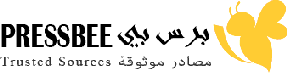Art Text is a powerful, creative, worthwhile app for Mac users
download appWe spend a lot of time creating unique featured images for our articles. Unfortunately, our systems are somewhat limited in the types of text effects we can create with native applications. We’ve turned to systems like Canva for more stylized text options. The problem with that is it’s a web-based system and I would prefer t have a native app handling effects like that. This is where Art Text 4 has com in handy.
About Art Text 4
Art Text is a graphic design software specifically designed for creating stunning text effects, logos, icons, and other graphic elements. It has been available for Mac users for more than a decade and the earliest version was released in 2006. Its primary purpose is to provide users with an easy-to-use tool that allows them to create professional-quality text based graphics and text effects. The target audience includes Graphic Designers, Small Business Owners, Educators and Students, Marketing and Advertising, and Video Production. The app is built using Xcode and Objective-C with Python and GKE being used for the AI backend.
Art Text 4 was inspired by the beauty of text effects and typography graphics. The creators of the app noticed that high-quality text effects require professional software, which can be quite complex to use and they wanted to make something more user-friendly than that.
Creating 3D text designs is even more challenging for the average user. That’s why we set out to develop a solution that’s accessible to practically any Mac user, enabling them to produce high-quality graphic designs effortlessly with Art Text. With the introduction of our Artificial Intelligence feature, the text effects created in Art Text have reached an unprecedented level of detail and realism.
In order to ensure that the app was user-friendly and meets accessibility standard, Belight Software developers provides an intuitive interface, comprehensive tutorials, customizable templates, and regular updates.
ScreenshotMain Features
180 text design templates. 122 style presets for quick text effects. 750+ supplied smart shapes, vector icons, symbols, signs and hand-drawn shapes. 150 masks. Dark and light appearance supported. Extend workspace to an iPad display thanks to Apple Sidecar support. Export the entire graphics to PNG, PDF, JPEG, GIF format, alpha channel (transparent background) supported. Export text animations to QuickTime, MP4, M4V, and GIF formats.Pricing and Availability
Art Text can be purchased directly from Belight Software for $29.99. There is a free trial available through text.design and there is a 30-day money back guarantee listed as tA Smart Choice for Unique Typography & Text Effectshe return policy. Art Text 4 is the version that can be downloaded from the Mac App Store. There are several in-app purchases listed including:
All Design Sets $99.99 Distortions Mix $2.99 Metal Cast Set $5.99 Mix Typography – Al Set $17.99 Creative and Fun Set $9.99 Old School Set $9.99 Movie Titles Set $5.99 Metal 3D Titles $7.99 Comics & Cartoons Set $4.99 Drawing Words $3.99Privacy Policy
According to the App Store, the developer does not collect any data from this app. The full privacy policy can be found here.
Other App Products by Belight Software, Ltd
Live Home 3D– a multi-platform home design software (which has just landed on Android) that helps anyone create detailed floor plans and 3D renderings.
Swift Publisher – page layout and desktop publishing app for Mac that helps design flyers, brochures, business cards, labels and envelopes, discs covers and more.
Amadine – vector graphic design software for colorful illustrations, mockups, UI and web design across your Apple devices.
Customer Service
Belight Software welcomes user feedback through several channels including:
Email: [email protected] Website Form: text.design/support Social Networks: Facebook, Instagram, YouTube, TikTok, RedditSetup & Installation
As mentioned above, there are a couple of ways of obtaining ArtText. While you can download it directly from Belight Software, you can also get it from the Mac App Store. This is the method I used since the App Store helps to regulate updates as well as privacy and security. So the process was very straightforward. I simply downloaded the app from the App Store and then dragged the application to my Applications folder.
When you open the app for the first time, you will be asked to enter your license if you purchased it directly from Belight. Art Text has a set of tutorials included in the app as well as their own online store for text effects. When I start using a piece of software, I will sometimes ignore tutorials at first because I want to find out how intuitive it is. Plus, I then have the option to determine how easy or hard the tutorials are to follow.
User Experience
When I started using Art Text, I decided just to make something fairly simple. I wanted to create a title graphic for a convention that was coming to our town. So I started by adding different preset effects and then changing the text. One thing I noticed right off the bat was that you can’t change the text on the canvas. You have to make any text edits in the inspector window area. If you are familiar with video editing software, this is fairly common practice in apps like DaVinci Resolve, but on most graphic design apps I’ve used, you can double click on the text on the canvas and be able to change it. While this wasn’t a negative, I would say that it makes it a little less intuitive for the regular user.
After I figured out how to edit the text, I decided to play around with the effects. Since you have to choose an effect to work with first, I thought I would find a way to change that effect if the entire layer was selected. As it turns out, you can’t. So, if I select one of the Distortion effects and then change the text, but ultimately decide that I don’t like the way it looks, I have to start all over — unless I want to manipulate each part of the chosen effect by hand. This is definitely something I hope gets changed.
Now even though I just brought up two things that are a little hard to get past for me, there are a lot of things I do like. First, I love that you have the ability to see each layer of a design and change how each one looks. This gives users the customize each templated effect — piece by piece. This is a big benefit for designing and can make it so that you create something unique for your brand or project.
I also really like the Generative AI feature. If you have something in mind, you can enter your prompt and get a design back. The only catch to this is once it create it, you can make some minor adjustments but can’t add anything to it. You also can’t export it to a canvas. That said, some of the other AI sets can be manipulated just like other templates.
Even though I’ve found some things I’ve love to see improved, I think the final product is great. Once you have a design you are happy with, you can export it as a final image or you can copy it to your clipboard as a layer with a transparency so you can use it as an overlay. This has been most helpful to my needs as I add the text on top of images I’m creating in Pixelmator Pro.
Conclusion
Art Text 4 is an impressive tool for Mac users looking to create professional-grade text effects and typography without the complexity of traditional design software. While there are some quirks in usability—such as the inability to edit text directly on the canvas or seamlessly swap effects—the overall experience is smooth, and the level of customization is excellent. The integration of AI-powered effects adds another layer of creativity, though some limitations remain.
For those who frequently create featured images, logos, or text-based graphics, Art Text 4 offers a convenient native app alternative to web-based platforms like Canva. Its extensive library of templates, textures, and effects makes it a valuable addition to any designer’s toolkit. With a reasonable one-time purchase price and no subscription model, it’s a solid investment for professionals and hobbyists alike.
For more information, visit text.design/art-text/
Hence then, the article about art text 4 mac app review was published today ( ) and is available on MacSources ( Middle East ) The editorial team at PressBee has edited and verified it, and it may have been modified, fully republished, or quoted. You can read and follow the updates of this news or article from its original source.
Read More Details
Finally We wish PressBee provided you with enough information of ( Art Text 4 Mac App REVIEW )
Also on site :
- Anthropic accuses Chinese AI labs of mining Claude as US debates AI chip exports
- What is PRAHAAR? India rolls out first anti-terror doctrine; MHA flags major threats
- EU diplomats set to meet Board of Peace director over Gaza’s future