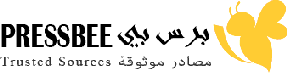A Smooth Introduction to 3D Printing Without the Hassle
buy from amazonI’ve wanted to get into 3D printing for a while now, but some of the 3D printing systems are too complicated or don’t play well with macOS computers. I just want something that’s easy to load, maintain, and send prints to. This is what I found in the M5C 3D Printer from AnkerMake.
About AnkerMake M5C 3D Printer
The AnkerMake M5C is a high-speed 3D printer designed for makers of all skill levels, offering a seamless and efficient printing experience. With its 500 mm/s high-speed printing and 50% acceleration boost, the M5C delivers rapid, high-quality prints while maintaining precision.
Built with a sturdy all-metal frame, the M5C ensures stability and durability for long-lasting performance. It features an auto bed leveling system for a hassle-free setup, along with an advanced direct drive extruder that supports various filament types, including PLA, PETG, TPU, and ABS.
The AnkerMake app and one-click control make operation intuitive, allowing users to start, monitor, and manage prints from their smartphone or PC. Whether you’re a hobbyist, educator, or professional, the AnkerMake M5C streamlines the 3D printing process, making it faster, smarter, and more accessible.
Main Features
Easy Multi-Device Control Customizable One-Click Button 500 mm/s High-Speed Printing [1] 35 mm³/s Extrusion Flow 0.1 mm Precise Printing[2] 7×7 Auto-Leveling Full Aluminum Alloy Structure All-Metal HotendPricing & Availability
The AnkerMake M5C was originally released in September 2023. Since that time, AnkerMake has released the M5 3D Printer. It has a very similar design to the M5C model but is classified ‘for professionals’ on ankermake.com. When it was originally released, the M5C was being offered for $399.99. It appears to be available as a refurbished device through sources such as eBay for $199.99. The M5 has a list price of $699.99 but is currently being offered with a promotional discount of $349 off. The AnkerMake M5C does still have a product page on Amazon.
Here is a breakdown of the main differences.
FeatureAnkerMake M5CAnkerMake M5Touchscreen❌ No touchscreen, app-based control✅ 4.3-inch touchscreenCamera & AI Monitoring❌ No camera or AI detection✅ 1080p AI camera for monitoring, error detection, and time-lapse videosControl MethodsAnkerMake app, slicer software, one-button controlTouchscreen, AnkerMake app, slicer softwareStandalone Printing❌ Requires external device for full control✅ Can operate directly from touchscreenBuild Volume235 × 235 × 250 mm235 × 235 × 250 mmMax Print Speed500 mm/s500 mm/sAuto Bed Leveling✅ Yes✅ YesDirect Drive Extruder✅ Yes✅ YesFilament SupportPLA, PETG, TPU, ABSPLA, PETG, TPU, ABSConnectivityWi-Fi, USB-C, AnkerMake appWi-Fi, USB-C, AnkerMake appAI Failure Detection❌ No✅ YesTime-Lapse Videos❌ No✅ YesPrice? Lower (budget-friendly)?? Higher (premium features)Target AudienceUsers looking for a simple, app-driven, affordable 3D printerUsers who want more control, AI monitoring, and standalone operationUser Experience
Even though the AnkerMake M5C 3D Printer appears to be discontinued in favor of the newer M5 model, I still felt it was worth taking a look at this system. As I mentioned above, the two models are not that dissimilar from each other and it’s apparent to me that AnkerMake built the M5 on the back of the M5C. Both printers share the same basic 3D printing functionality, but the M5 has more advanced, modern features such as the AI Failure Detection, Touchscreen, and AI Camera.
It was remarkably easy to get the AnkerMake printer set up. It comes disassembled in two main sections — the base and the extruder arm. The arm is secured by screws into the base and then you connect the filament line appropriately. The filament spool is located on an arm that attaches to the main unit. This printer can only print one color at a time so if you have a design that is more than one color, you will have to replace the spool when directed to.
The printer comes with a small tool kit, but no scraper is included. This is something that comes in handy and would have been helpful to include. There are two apps — macOS and iOS — and I’ve used both to select, modify, and send items to print. The first 3D Printer I used was very complicated when it came to using the software. While some designs were ready as is, I usually had to modify the design so that it could be printed correctly. This process turned me off to 3D printing and I didn’t attempt it for a long time. I was nervous that using the AnkerMake M5C would be similar, but as it turned out, the apps are very easy to use — especially the mobile app. I was thrilled that I could do everything I needed to from my phone. I was able to do the basic maintenance steps and sending designs to the printer directly from my phone.
I was also surprised to find that many of the items I printed needed little to no clean-up whereas the items from the other printers I used needed a lot of finishing in order for them to look like they were supposed to. The first thing I printed is affectionately known as ‘Benchy.’ It’s a little boat that is the typical first print for 3D printers. It printed very quickly and was clean. Using the M5C 3D Printer from AnkerMake rejuvenated my interest in 3D printing. I’ve used it quite a bit and am excited about the newest model that is currently available.
Conclusion
The AnkerMake M5C 3D Printer offers an excellent balance of speed, ease of use, and affordability, making it an ideal choice for beginners and casual makers. While it lacks some of the premium features of the M5—such as a touchscreen and AI camera—the intuitive app control, reliable printing quality, and user-friendly setup make it a strong contender in the entry-level 3D printing market. The simplicity of operation and minimal maintenance requirements make this printer a great way to dive into 3D printing without the frustration often associated with more complex systems.
For more information, visit ankermake.com.
Read More Details
Finally We wish PressBee provided you with enough information of ( AnkerMake M5C 3D Printer REVIEW )
Also on site :
- 'American Pickers' Mike Wolfe's New Career Move Has a Surprising Connection to Danielle Colby
- Beloved Country Star, 65, Joined by Son in First Performance Since Husband's Death
- Acting Legend, 68,Spotted Hunting 'Wild Ol' Woman' at CMA Fest