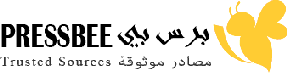The ROG Falcata delivers high-end build quality, responsive magnetic switches, and flexible connectivity, but its price and split design may not suit every gamer.
Full disclosure. I’m not a full time PC gamer. I do it and I definitely understand the mechanics of it, but I wouldn’t call myself a ‘PC gamer’. I would, however, call myself a connoisseur of keyboards. Anytime I can check out new and unique keyboards, especially mechanical ones, I take it. Just a couple of months ago, ASUS ROG (Republic of Gamers) released the Falcata Gaming Keyboard, which is a 75% split keyboard with magnetic switches. I love ASUS gear and was thrilled with the opportunity to check out a split keyboard for the first time ever.
About ASUS ROG Falcata Gaming Keyboard
The ASUS ROG Falcata is a compact 75% gaming keyboard designed for players who demand precision, customization, and comfort. It features ROG’s HFX V2 magnetic switches, which use hall-effect sensors for ultra-accurate key detection and let users fine-tune actuation points from 0.1 to 3.5 mm. A Rapid Trigger toggle and Speed Tap Mode ensure instant responsiveness for competitive gameplay, while tri-mode connectivity, wired, Bluetooth, and 2.4 GHz wireless, offers flexibility across multiple devices.
Built with layered sound-dampening materials, the Falcata provides a quiet, refined typing experience, complemented by PBT keycaps and pre-lubed stabilizers for smooth performance. The split design allows the right side to detach, freeing up space for mouse movement or alternate layouts. A multifunction wheel and button make it easy to adjust actuation, lighting, or volume without leaving your game. The ROG Falcata blends precision engineering with adaptable comfort, making it a standout choice for gamers who want performance without compromise.
Tech Specs
Key Switch: ROG HFX V2 Magnetic Switch Connectivity: USB 2.0 (Type-C to Type-A) RF 2.4GHz Bluetooth 5 Lighting: RGB per key Aura Sync: Yes Anti-Ghosting: N-Key Rollover Macro Keys: All keys programmable USB Report Rate: 8000 Hz RF 2.4G Report Rate: 8000 Hz Profile Hot Keys: Fn + 1, 2, 3, 4, 5, 6 (Default) Lighting Effects Hot Keys: Fn + Arrow Key (Left, Right) Brightness Setting Hot Keys: Fn + Arrow Key (Up, Down) Clear On-Board Memory Hot Keys: Fn + Esc Macro Hot Keys: Fn + L-Alt Media Hot Keys: Fn + F5 – F11 Cable: 1 x USB Type-C to C braided cable 2 x Type-C to C link cables Use bundled link cable for optimal signal; third-party cables may cause malfunction OS: Windows® 11 Software: Armoury Crate Dimensions: 327 mm x 127 mm x 38 mm (without wrist rests) Weight: 968 g (without cable and wrist rests) Color: Black Contents: 1 x ROG Falcata 2 x Wrist rests 8 x Keyboard feet 1 x Keycap puller 1 x USB cable 2 x Link cables 6 x Screws 1 x Extender 1 x USB-C to A adapter 1 x Allen wrench 1 x ROG sticker 1 x Ctrl keycap 1 x Quick start guide 1 x Warranty bookletPricing & Availability
The Falcata keyboard has a list price of $419.99 (USD). It’s available to purchase through Best Buy according to rog.asus.com. At the time of publishing, Best Buy is offering it for $40 off. It is not yet available for purchase through Amazon, but several other ASUS keyboards are. So, it’s possible that it might be sold there at some point.
User Experience
The Falcata comes in a relatively large box. The shape is standard for a keyboard (rectangular), but this keyboard comes with quite a few accessories (as noted above). Each half of the keyboard was wrapped in a plastic bag and a cloth bag with the ROG logo stamped on it. The wrist rests, which the keyboard sections sit in as a tray, are in the same area of the box as the keyboard. After unboxing it all, I started analyzing its build quality.
Before I began assembling the keyboard, I opened the quick start guide and reviewed the instructions and diagrams. There is a brief section explaining Gear Link, the Rapid Trigger, and how to set up the keyboard via wireless or Bluetooth. This section is supposed to appear in multiple languages, but each “language” section is simply a duplicate of the English instructions. I found this concerning, as it reflects a lack of quality control in the packaging.
Build Quality
One of the first things I noticed was how heavy the box was. Most of it is the keyboard (2.13 pounds without the cable or wrist rests). Because of its weight, it doesn’t seem like it would be very good for travel despite its compact form factor. The Falcata is on the heavier end of the 75% mechanical keyboard weight spectrum, which ranges between 1.1 pounds to 3.3 pounds.
Before I connected the wrist rests to the keyboard, I slide the two halves together to see how functional it was. I was pleasantly surprised that the magnet that holds the two sides together did such a good job. While I was typing, I didn’t notice the keyboard slide apart at all. In fact, I had to forcibly pull the two sections away from each other when I tested out the flexibility of the keyboard.
While the Falcata has wireless connectivity options, it is not 100% wireless if you want to use it as one whole keyboard. The left side of the keyboard (the side with the ASDF keys) is the host module while the other side is the satellite. In order for the satellite side to be usable, it has to connect to the host via USB-C cable. They don’t communicate to each other wirelessly.
Overall, the ROG Falcata has an exceptionally premium build quality. Every component feels solid and well-engineered, from the sturdy magnetic connection between the two halves to the weighty chassis that gives the keyboard a substantial, durable feel. There are no hollow or flimsy areas, and the keycaps, stabilizers, and wrist rests all contribute to a sense of refinement.
Aesthetics
In general, I like the look of the keyboard. The RGB lighting effects are pleasing and there aren’t a lot of extra buttons or knobs on it to be distracting. Even though there is a link cable between the two sections, ASUS did a good job of making it small, braided, and sleek since they knew it would be visible.
Typing Experience
As far as regular typing goes, I usually enjoy a softer mechanical switch and the magnetic switches give me the same type of feel. I did find that as I was typing normally that I had to hit a key more than once at times. I had the keyboard plugged in with a USB-C cable and not using it wirelessly so that I could ensure I was getting the best connection possible.
Whenever I test a keyboard, I always complete a timed typing test to see how my speed with a keyboard I’m less familiar with compares to my regular average. When I did that with the Falcata, I got a net speed of 69WPM. (typing speed of 70WPM with an accuracy of 98%), which is about 3 points lower than my average of 72WPM. I think some of the faults I had were due more to the compact layout of the keyboard and not the build of it.
Ergnomics & Comfort
After I installed the feet on the keyboard, which raised up the front, it was very comfortable to type on. The smaller form factor makes it easier to keep a desktop clean, but I have to admit that I’m not a fan of the split design because of the link cable. I know it’s a necessity and it does provide a good connection between the two sides, but it makes it awkward to use only one half of the keyboard. You either have the second section remaining connected, or you disconnect it all the way and set it to the side. Either way, it’s a bit of an inconvenience. That said, the satellite section does instantly recognize the host section so there is no connection issue between the two.
Conclusion
The ASUS ROG Falcata is a bold and ambitious keyboard that blends premium engineering with innovative features. Its magnetic switches and split design set it apart from most 75% mechanical boards, and ASUS clearly put thought into build quality, aesthetics, and performance. The weight, magnetic coupling, and high-end materials give it a solid, professional feel that stands up to long hours of use.
For gamers and keyboard enthusiasts who value premium construction, precise actuation, and customization, the Falcata delivers an impressive experience. It’s not the most portable or affordable option, but it feels built to last and engineered for those who appreciate finely tuned hardware.
Hence then, the article about asus rog falcata review premium split keyboard with magnetic switch precision was published today ( ) and is available on MacSources ( Middle East ) The editorial team at PressBee has edited and verified it, and it may have been modified, fully republished, or quoted. You can read and follow the updates of this news or article from its original source.
Read More Details
Finally We wish PressBee provided you with enough information of ( ASUS ROG Falcata REVIEW Premium Split Keyboard with Magnetic Switch Precision )
Also on site :
- Brandon Sanderson’s Literary Fantasy Universe ‘Cosmere’ Picked Up by Apple TV (Exclusive)
- Franklin Templeton Says XRP Is Moving Toward Bitcoin- and Ethereum-Level Institutional Adoption
- BREAKING: Andrew Walker to Star in Hallmark's Newest History-Making Crossover Movie Event