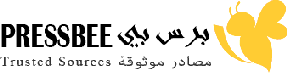Samsung is urging Galaxy users to activate anti-theft features available on their devices: Thieves are increasingly targeting smartphones, and these security precautions are designed to protect your sensitive data should your device fall into the wrong hands.
The upgrades are built on broader Android anti-theft features, which rolled out with One UI 7 on the Galaxy S25 series earlier this year. According to Samsung's release about the measures, older flagship devices are now able to utilize these protections too. You should activate them as soon as they're available on your device.
The anti-theft features available to Galaxy users are not brand new or previously unannounced. Google has built up its theft protection suite for Android alongside scam detection features and device-level Advanced Protection—privacy and security upgrades that were released with Android 16.
Android's Theft Protection includes Theft Detection Lock, which detects motion like snatching and locks your screen in response. Offline Device Lock will automatically lock your screen if your device is disconnected from the network for "an extended period," while Remote Lock allows you to, well, remotely lock your device in your Samsung Find account as well as access various recovery options.
New with Samsung's Android 15-based One UI 7 was an anti-robbery feature called Identity Check, which lets you set up "Safe Places": trusted locations, like your home or office. If your device is outside of these areas, it will require biometric authentication to access or update security settings, so even if a thief has your PIN, they won't be able see your passwords or disable Find My Device.
You'll get an additional layer of protection with Security Delay, which triggers a one-hour lockout period if someone tries to reset biometric data. (This is similar to Apple's Stolen Device Protection.)
How to enable anti-theft measures on your Galaxy
These features were released on One UI 7 for Galaxy S25 and are rolling out to users with the following devices: Galaxy S24 series, Z Fold6, Z Flip6, Z Fold5, Z Flip 5, S23 and S22 series.
To enable the anti-theft measures on your phone, go to Settings > Security and privacy > Lost device protection > Theft protection. You can also find Identity Check by following the same path: Settings > Security and privacy > Lost device protection > Theft protection > Identity Check, then add your "Safe Places."
Hence then, the article about you should enable these samsung galaxy anti theft features right now was published today ( ) and is available on Live Hacker ( Middle East ) The editorial team at PressBee has edited and verified it, and it may have been modified, fully republished, or quoted. You can read and follow the updates of this news or article from its original source.
Read More Details
Finally We wish PressBee provided you with enough information of ( You Should Enable These Samsung Galaxy Anti-Theft Features Right Now )
Also on site :
- Driver dies in fiery freeway crash on Christmas Eve near Sacramento
- Trump’s Christmas Eve calls with children asking about Santa’s whereabouts are steeped in partisan politics
- JCPenney Has a 'Stunning' White Sapphire Jewelry Set on Sale for Just $16, and It's Perfect for Every Occasion